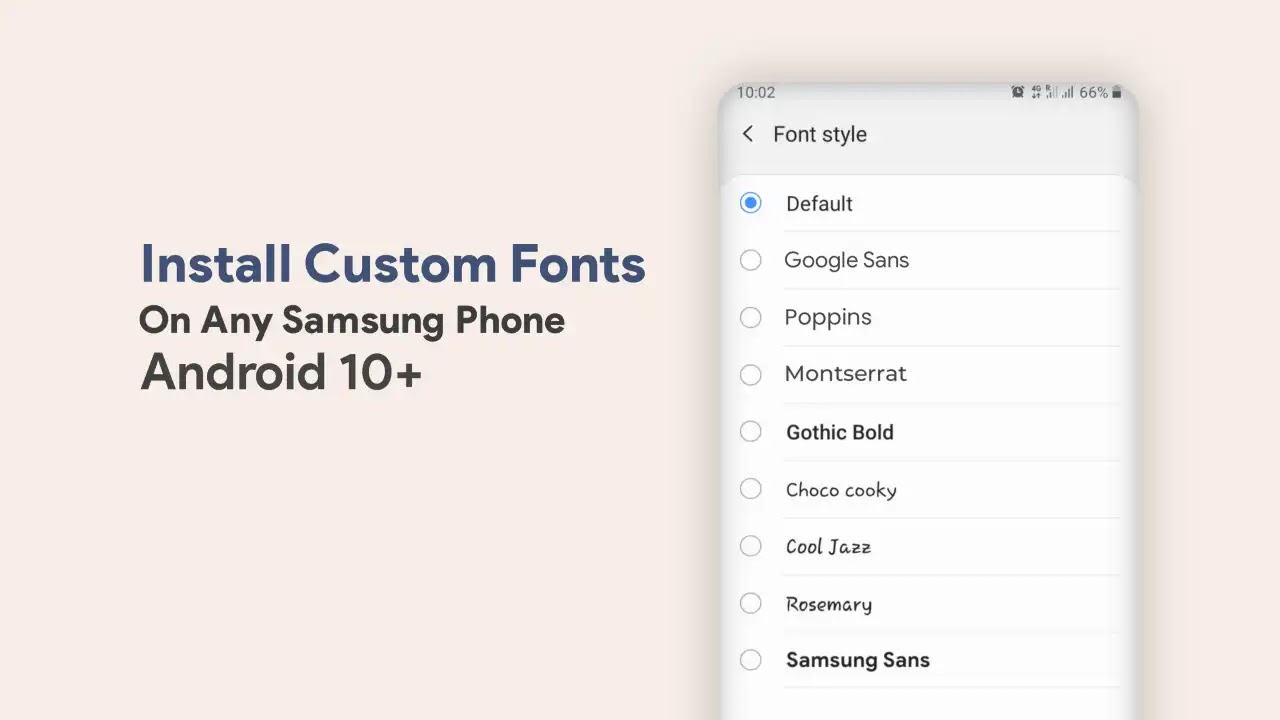Android 12 Look and Widget on Any Android
Tutorial Video
Steps:
1. Install following Apps from Play Store:
2. Download Android 12 Wallpaper Image and set the wallpaper on Home Screen.
3. After above steps download zip file which is being provided below and extract the same.

In the zip file you would get 2 KWGT Widget files (one is having battery indicator, another is without battery indicator) and KWGT Kustom Widget Key, you have to install KWGT Kustom Widget Key app.
4. Set Lawnchair 2 as default Launcher.
5. Now apply Pixel Pie Icon Pack from Lawnchair Settings.
6. Find Android 12 KWGT Widget file and import it from KWGT app. You can customise profile picture that you want to apply to this widget.
Screenshots
After applying this, your Smartphone turns like given below:


Name of Icon Pack in the images given above: Material Reborn Icon Pack.
If you liked what you saw, feel free to hit the SUBSCRIBE button and give a like to the video. Share this video to all your friends and family too!
Download
Thanks For Visiting..